Comparison of Open Source Video Editing Software
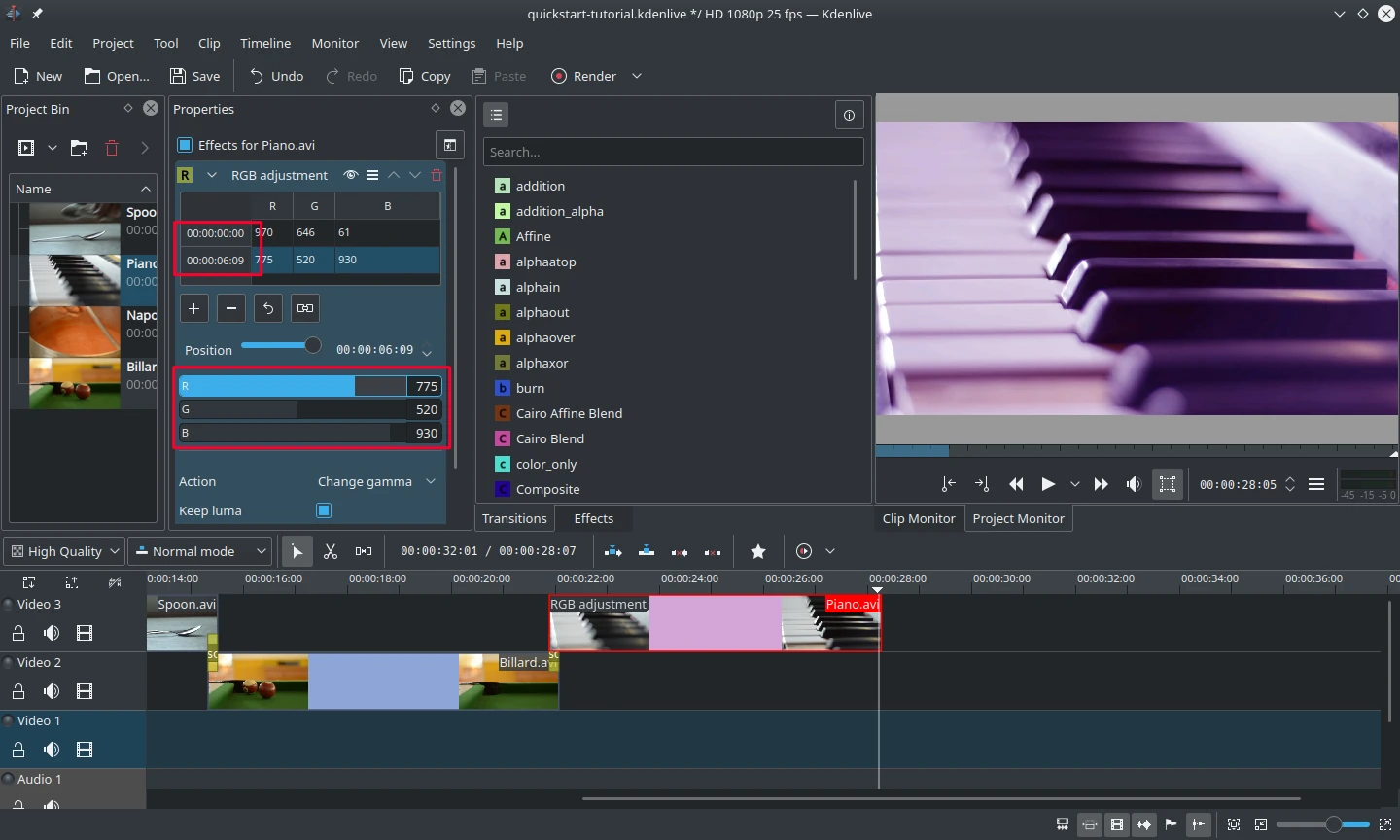
I wish to replace my dependency on Adobe software. The subscriptions are expensive, the AI features are intrusive and crippled by terribly-implemented censorship (can’t process an image with an armpit), and they still crash/lockup.
So I’m investigating Open Source alternatives, with a fall back to some acceptable but click-bait-riddled commercial products (cheap but Ok).
A comparison of the “best” open source video editing software in 2025 was produced by perplexity AI. It includes the software my searches found, and the features the AI highlighted matched the software I checked, so it’s an reasonable starting point, and it’s included later.
Out of the available options, I picked the following because they suppot the operating systems I use (Linux & Windows), have good-sized communities, and support advanced editing features:
| Software | Testing Order | Notes |
|---|---|---|
| Kdenlive | 1 | Suited for professional projects, GPU rendering is not experimental, thanks for nothing Perplexity AI |
| Blender | 4 | I love Blender, but the interface is not optimised for video editing |
| Shotcut | 3 | A little simple for my anticipated needs |
| OpenShot | 2 | Looks like a good second choice |
I’ll update this post if Kdenlive does not meet my needs.
Perplexities Ramblings:
| Software | Platforms | Beginner-Friendly | Advanced Editing | Key Features & Use Cases | Pros | Cons |
|---|---|---|---|---|---|---|
| Kdenlive | Windows, macOS, Linux | No | Yes | Multi-track editing, customizable interface, advanced color correction, wide codec support; suited for professional projects | Powerful, customizable, logical interface, wide export options including AV1 and HEVC | Steep learning curve, GPU rendering experimental |
| LiVES | macOS, Linux | No | Yes | Real-time effects, multi-track editing, frame-accurate editing, clip import/export flexibility | Suitable for live video performance and professional use | Less beginner friendly |
| Olive | Windows, macOS, Linux | Yes | No | Simple interface, suitable for beginners | Easy to learn | Less feature-rich for advanced users |
| Avidemux | Windows, macOS, Linux, BSD | Yes | Yes | Basic cutting, filtering, encoding, supports major video formats | Lightweight, scripting capabilities, cross-platform | Limited advanced editing tools |
| Blender | Windows, macOS, Linux | No | Yes | 3D creation suite with video editing, VFX, animation, compositing, motion tracking | Very powerful, especially for VFX and 3D creation | Complex interface, not focused on typical video editing |
| Shotcut | Windows, macOS, Linux | Yes | Yes | Wide format support, customizable filters, modular interface | Free, flexible, strong community support | Interface less refined, occasional performance lags |
| Natron | Windows, macOS, Linux | No | Yes | Node-based compositing, advanced visual effects | Great for VFX compositing | Steeper learning curve |
| Flowblade | Linux | Yes | Yes | Multi-track editing, beginner friendly | Simple, Linux native | Limited to Linux |
| VidCutter | Windows, macOS, Linux | Yes | No | Quick trim and cut | Very simple and fast for basic edits | Not for full editing projects |
| OpenShot | Windows, macOS, Linux | No | Yes | User-friendly UI, decent range of features including transitions, title effects | Easy to use compared to some open-source tools | Stability issues sometimes reported |
Summary:
- Kdenlive is the most advanced and versatile, ideal for serious and professional users who don’t mind a steeper learning curve.
- Shotcut and Olive are good for users needing flexibility and beginner-friendly interfaces.
- Blender is excellent for detailed visual effects and 3D video creation but is complex for standard video editing.
- Avidemux and VidCutter are suited for quick, simple edits.
- LiVES and Natron cater more to live performance or VFX compositing users.
- Flowblade is a good Linux-native choice, especially for beginners.
All these editors are free and open source, with multi-platform support for most (Linux, Windows, macOS), except a few Linux-only options.
https://www.cyberlink.com/blog/the-top-video-editors/2059/best-open-source-video-editors
https://itsfoss.com/open-source-video-editors/
https://www.appypieautomate.ai/blog/best-free-video-editing-software
https://gist.github.com/jcamp/24d9d4882d81a83db598dac281056960
https://zapier.com/blog/best-free-video-editing-software/
